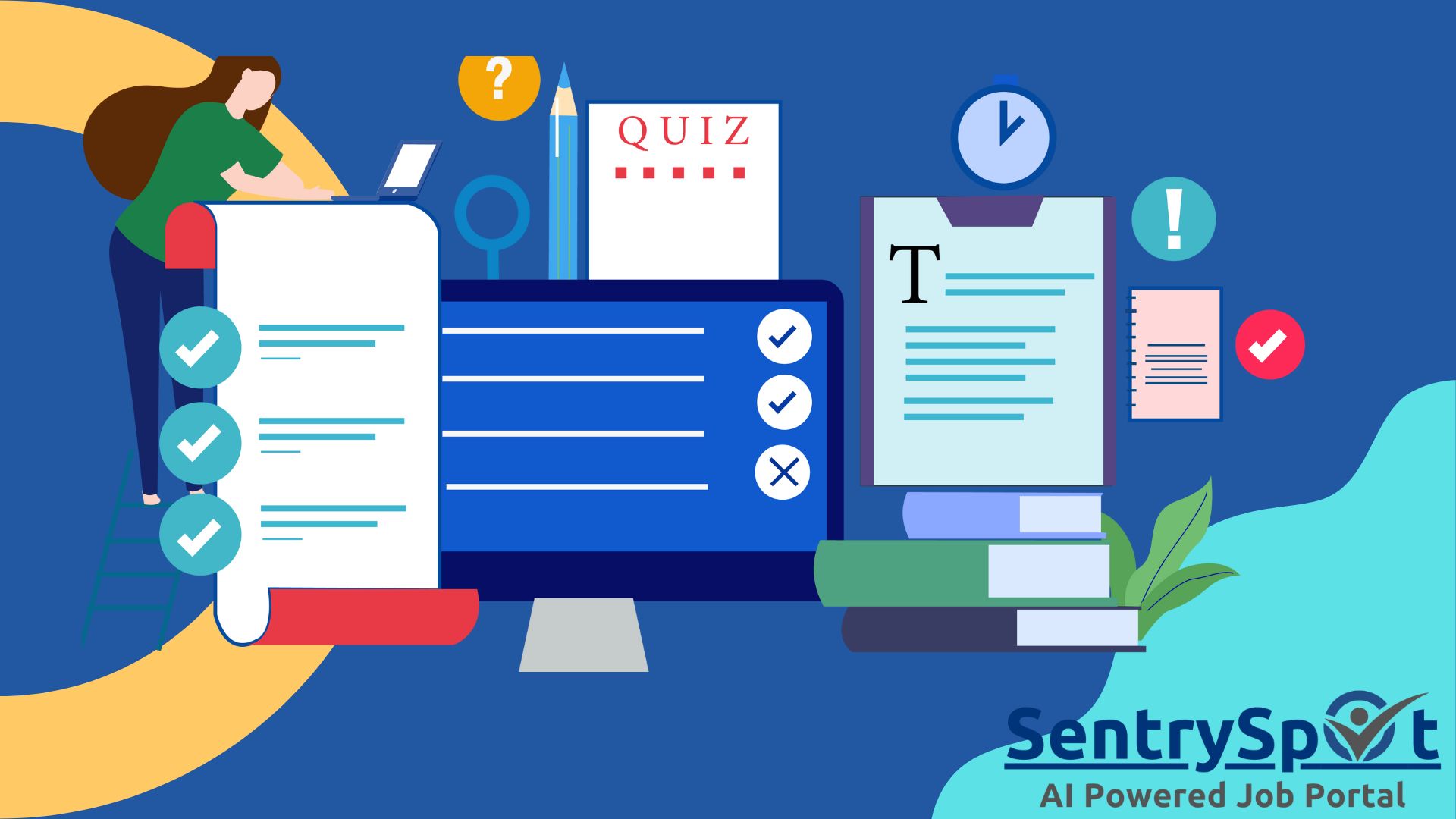Creating a resume that stands out and yields quick results is important. Keep in mind that a well-designed resume, along with your accomplishments, can increase your chances of success and help you secure your next interview. By following these eight resume design tips, you can create a professional and visually appealing resume that will capture the hiring manager’s attention.
8 Tips on what a resume should look like? Design for success?
- Stick to a consistent color palette throughout your resume design
To make your resume stand out, you should aim for uniform design elements. Consistently use the same fonts, icons, and colors in each section. In resume design templates, the designers employed a consistent and visually appealing color palette. Remember, a consistent color palette not only improves the overall look but also enhances the readability of the resume.
- Always focus on your achievements
When sharing your job history, be sure to emphasize your accomplishments rather than simply outlining your responsibilities. Highlight specific, measurable results and provide examples of how you utilized your creativity to overcome challenges. Similarly, when detailing your skills, focus on illustrating how you effectively applied them in real-world scenarios, rather than just listing them. A separate skills section is unnecessary unless the role calls for specific hard skills; instead, integrate your skills within the descriptions of your work experience.
- Add resume keywords to each resume section
Remember to include resume keywords, which are the skills and qualities mentioned in the job posting that hiring managers are looking for. Incorporating these keywords in your resume demonstrates to employers that you possess the desired qualifications and are a strong fit for the position. It’s important to use specific and tailored keywords in your skills section, work history, and resume summary. Avoid overloading your resume with keywords, and only use them where relevant.
- Brand yourself
It’s important to create a unique personal brand or style for yourself, such as a personal logo, a color scheme, and a selection of fonts. This can give your work a more professional look and provide an opportunity to showcase your skills. Once you establish your brand, you can use it repeatedly on items like letterheads and social media profiles. Consistency in the use of colors for headers, subheaders, and data visualization is crucial for maintaining a polished and professional appearance in a resume.and data visualization, this resume would look chaotic and unprofessional.
- Don’t forget to indicate your skills
It’s essential to highlight your UI and UX skills when applying for a designer job, as they can set you apart from other candidates. Research the specific qualifications and skills that the company is seeking, such as knowledge of programming languages, proficiency in design software, awareness of current trends and technologies, and more. Align your skills with those mentioned in the job listing using the same keywords. If you’re applying to multiple positions, tailor each resume to meet the specific requirements of each company. Doing so will enhance the attractiveness of your resume to potential employers.
- Make your font size 10 to 12 points
When it comes to making your text clear and easy to read, choosing the right font size is important. It’s generally recommended to use a font size between 10 and 12 points. If your resume is on the shorter side and you need to fill space, it’s best to use a 12-point font. Using a larger font may make your resume look unprofessional. If you have a lot of information to include, it’s better to start with a 10-point font and increase it if you have enough space.
- Balancing white space
It’s crucial to maintain a visually appealing and easy-to-read resume by striking a balance with white space. Too much text can make a resume look cluttered and hard to navigate, which could overwhelm the hiring manager. To avoid this, it’s best to include ample white space between the text on each page.
8 Highlighting creative projects
If you find yourself lacking traditional work experience in a specific design field, rest assured that you can effectively address this gap. By incorporating one or two personal or academic projects in the projects section of your resume, you have the opportunity to showcase your skills and demonstrate your dedication to pursuing a career in this particular field.
Final words
Your resume should be approached as a comprehensive depiction of your professional journey, encompassing your work experience, skill set, and capabilities. It’s crucial to abstain from over-designing and inundating the document with visual elements. Strive for a coherent and legible presentation to effectively convey your career narrative. Additionally, remember to structure the content with the most critical details taking precedence at the beginning, followed by less pivotal information. If you are actively job searching or considering a career change, update your resume before you start applying for positions. Tailor it to each specific job opportunity to highlight your most relevant skills and experiences.
FAQ
How often should I update my resume?
It is important to regularly update your resume, even if you are not actively job searching. Set aside time at least once a year to review and update your resume. Use this opportunity to add any new skills, experiences, accomplishments, or certifications you have gained over the past year.
When you go through a major change in your career, like switching industries, roles, or job functions, it’s important to update your resume to reflect these changes. Ensure that your resume accurately captures your current career direction and objectives. It’s also a good idea to regularly review your resume for any outdated information, formatting issues, or typos. Keeping your resume up-to-date will help you stay prepared for any new opportunities that come your way.